

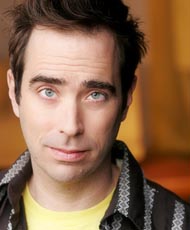
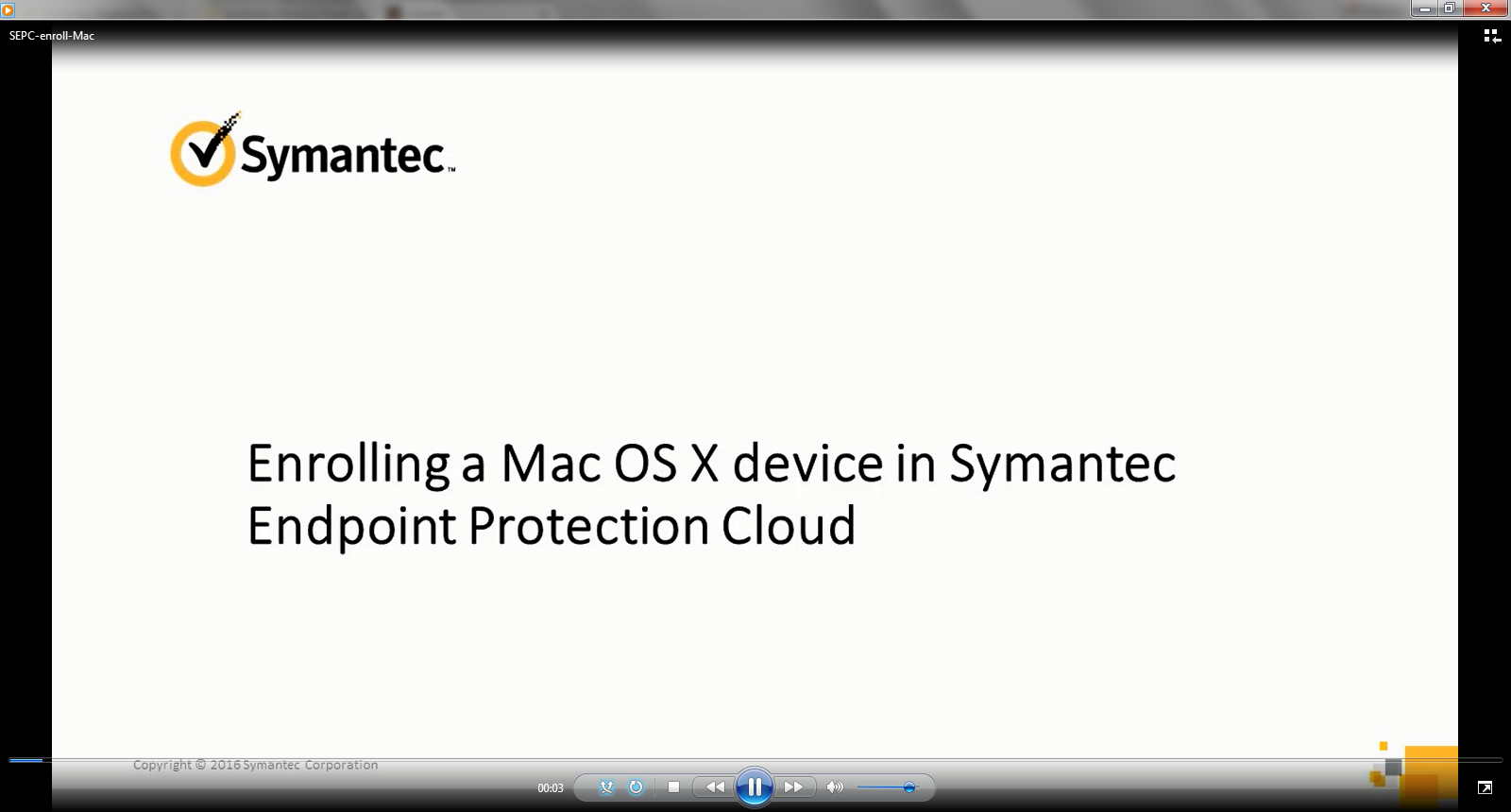
To authorize the system extension for Symantec Endpoint Protection, during the setup of your Symantec Endpoint Protection client, in the Security & Privacy dialog box, on the General tab, at System software from application "Symantec Endpoint Protection" was blocked from loading, click Allow: Note: You may see "System Extension Blocked" when installing SEP on macOS version 10.13, or newer - this may be resolved by authorizing Symantec kernel extensions by using the macOS Security & Privacy system preference pane. Please see Compatibility between Symantec Endpoint Protection for Mac and versions of Mac OS X for specific Symantec Endpoint Protection version requirements.


 0 kommentar(er)
0 kommentar(er)
